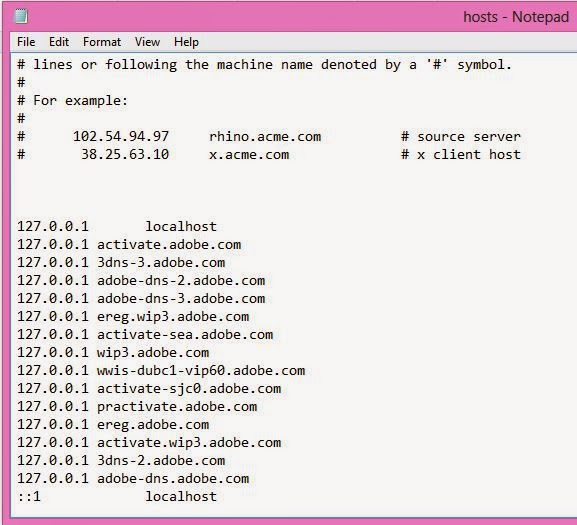Hacker's Abbreviations:-
★ DDoS =
Distributed Denial of Service
★ DrDoS =
Distributed Reflected Denial of Service Attack,
uses a list of reflection servers or other methods
such as DNS to spoof an attack to look like it's
coming from multiple ips. Amplification of
power in the attack COULD occur.
★ FTP =
File Transfer Protocol. Used for transferring files
over an FTP server.
★ FUD =
Fully Undetectable
★ Hex =
In computer science, hexadecimal refers to
base-16 numbers. These are numbers that use
digits in the range: 0123456789ABCDEF. In the
C programming language (as well as Java,
JavaScript, C++, and other places), hexadecimal
numbers are prefixed by a 0x. In this manner,
one can tell that the number 0x80 is equivalent
to 128 decimal, not 80 decimal.
★ HTTP =
Hyper Text Transfer Protocol. The foundation of
data communication for the World Wide Web.
★ IRC =
Internet Relay Chat. Transmiting text messages
in real time between online users.
★ JDB =
Java drive-by, a very commonly used web-
based exploit which allows an attacker to
download and execute malicious code locally
on a slave's machine through a widely known
java vulnerability.
★ Malware =
Malicious Software
★ Nix =
Unix based operating system, usually refered to
here when refering to DoS'ing.
★ POP3 =
This is the most popular protocol for picking up
e-mail from a server.
★ R.A.T =
Remote Administration Tool
★ SDB =
Silent drive-by, using a zero day web-based
exploit to hiddenly and un-detectably download
and execute malicious code on a slave's
system. (similar to a JDB however no
notification or warning is given to the user)
★ SE =
Social Engineering
★ Skid =
Script Kid/Script Kiddie
★ SMTP =
A TCP/IP protocol used in sending and
receiving e-mail.
★ SQL =
Structured Query Language. It's a programming
language, that used to communicate with
databases and DBMS. Can go along with a
word after it, such as "SQL Injection."
★ SSH =
Secure Shell, used to connect to Virtual Private
Servers.
★ TCP =
Transmission Control Protocol, creates
connections and exchanges packets of data.
★ UDP =
User Datagram Protocol, An alternative data
transport to TCP used for DNS, Voice over IP,
and file sharing.
★ VPN =
Virtual Private Network
★ VPS =
Virtual Private Server
★ XSS (CSS) =
Cross Site Scripting
Black Hat Hacker Logo
Hacker's Words:-
Algorithm =
A series of steps specifying which actions to
take in which order.
ANSI Bomb =
ANSI.SYS key-remapping commands consist of
cryptic-looking text that specifies, using ansi
numeric codes to redefine keys.
Back Door =
Something a hacker leaves behind on a system
in order to be able to get back in at a later
time.
Binary =
A numbering system in which there are only two
possible values for each digit: 0 and 1.
Black Hat =
A hacker who performs illegal actions to do
with hacking online. (Bad guy, per se)
Blue Hat =
A blue hat hacker is someone outside computer
security consulting firms who is used to bug
test a system prior to its launch, looking for
exploits so they can be closed. Microsoft also
uses the term BlueHat to represent a series of
security briefing events.
Bot =
A piece of malware that connects computer to
an attacker commonly using the HTTP or IRC
protocal to await malicous instructions.
Botnet =
Computers infected by worms or Trojans and
taken over by hackers and brought into
networks to send spam, more viruses, or launch
denial of service attacks.
Buffer Overflow =
A classic exploit that sends more data than a
programmer expects to receive. Buffer overflows
are one of the most common programming
errors, and the ones most likely to slip through
quality assurance testing.
Cracker =
A specific type of hacker who decrypts
passwords or breaks software copy protection
schemes.
DDoS =
Distributed denial of service. Flooding someones
connection with packets. Servers or web-hosted
shells can send packets to a connection on a
website usually from a booter.
Deface =
A website deface is an attack on a site that
changes the appearance of the site or a certain
webpage on the site.
Dictionary Attack =
A dictionary attack is an attack in which a
cyber criminal can attempt to gain your account
password. The attack uses a dictionary file, a
simple list of possible passwords, and a
program which fills them in. The program just
fills in every single possible password on the
list, untill it has found the correct one.
Dictionary files usually contain the most
common used passwords.
DOX =
Personal information about someone on the
Internet usualy contains real name, address,
phone number, SSN, credit card number, etc.
E-Whore =
A person who manipulates other people to
believe that he/she is a beautiful girl doing cam
shows or selling sexual pictures to make
money.
Encryption =
In cryptography, encryption applies
mathematical operations to data in order to
render it incomprehensible. The only way to
read the data is apply the reverse mathematical
operations. In technical speak, encryption is
applies mathematical algorithms with a key
that converts plaintext to ciphertext. Only
someone in possession of the key can decrypt
the message.
Exploit =
A way of breaking into a system. An exploit
takes advantage of a weakness in a system in
order to hack it.
FUD =
Fully undetectable, can be used in many terms.
Generally in combination with crypters, or when
trying to infect someone.
Grey Hat =
A grey hat hacker is a combination of a Black
Hat and a White Hat Hacker. A Grey Hat Hacker
may surf the internet and hack into a computer
system for the sole purpose of notifying the
administrator that their system has been
hacked, for example. Then they may offer to
repair their system for a small fee.
Hacker (definition is widely disputed among
people...) = A hacker is someone who is able to
manipulate the inner workings of computers,
information, and technology to work in his/her
favor.
Hacktivist =
A hacktivist is a hacker who utilizes technology
to announce a social, ideological, religious, or
political message. In general, most hacktivism
involves website defacement or denial-of-servi
ce attacks.
IP Address =
On the Internet, your IP address is the unique
number that others use to send you traffic.
IP Grabber =
A link that grabs someone's IP when they visit
it.
Keylogger =
A software program that records all keystrokes
on a computer's keyboard, used as a
surveillance tool or covertly as spyware.
Leach =
A cultural term in the warez community
referring to people who download lots of stuff
but never give back to the community.
LOIC/HOIC =
Tool(s) used by many anonymous members to
conduct DDoS attacks. It is not recommended to
use these under any circumstances.
Malware =
Software designed to do all kinds of evil stuff
like stealing identity information, running DDoS
attacks, or soliciting money from the slave.
Neophyte =
A neophyte, "n00b", or "newbie" is someone who
is new to hacking or phreaking and has almost
no knowledge or experience of the workings of
technology, and hacking.
smith =
Somebody new to a forum/game.
OldFag =
Somebody who's been around a forum/game for
a long time.
Packet =
Data that is sent across the Internet is broken
up into packets, sent individually across the
network, and reassembled back into the original
data at the other end.
Phreak =
Phone Freaks. Hackers who hack cell phones for
free calling. Free Long distance calling. Etc.
Phreaking =
The art and science of cracking the phone
network.
Proxy =
A proxy is something that acts as a server, but
when given requests from clients, acts itself as
a client to the real servers.
Rainbow Table =
A rainbow table is a table of possible
passwords and their hashes. It is way faster to
crack a password using rainbow tables then
using a dictionary attack (Bruteforce).
Remote Administration Tool =
A tool which is used to remotely control
(an)other machine(s). These can be used for
monitoring user actions, but often misused by
cyber criminals as malware, to get their hands
on valuable information, such as log in
credentials.
Resolver =
Software created to get an IP address through
IM (instant messenger, like Skype/MSN)
programs.
Reverse Engineering =
A technique whereby the hacker attempts to
discover secrets about a program. Often used
by crackers, and in direct modifications to a
process/application.
Root =
Highest permission level on a computer, able to
modify anything on the system without
restriction.
Rootkit (ring3 ring0) =
A powerful exploit used by malware to conceal
all traces that it exists. Ring3 - Can be
removed easily without booting in safemode.
Ring0 - Very hard to remove and very rare in
the wild, these can require you to format, it's
very hard to remove certain ring0 rootkits
without safemode.
Script Kiddie =
A script kid, or skid is a term used to describe
those who use scripts created by others to hack
computer systems and websites. Used as an
insult, meaning that they know nothing about
hacking.
Shell =
The common meaning here is a hacked web
server with a DoS script uploaded to conduct
DDoS attacks via a booter. OR A shell is an
script-executing unit - Something you'd stick
somewhere in order to execute commands of
your choice.
Social Engineer =
Social engineering is a form of hacking that
targets people's minds rather than their
computers. A typical example is sending out
snail mail marketing materials with the words
"You may already have won" emblazoned
across the outside of the letter. As you can see,
social engineering is not unique to hackers; it's
main practitioners are the marketing
departments of corporations.
Spoof =
The word spoof generally means the act of
forging your identity. More specifically, it refers
to forging the sender's IP address (IP spoofing).
(Spoofing an extension for a RAT to change it
from .exe to .jpg, etc.)
SQL Injection =
An SQL injection is a method often used to
hack SQL databases via a website, and gain
admin control (sometimes) of the site. You can
attack programs with SQLi too.
Trojan =
A Trojan is a type of malware that masquerades
as a legitimate file or helpful program with the
ultimate purpose of granting a hacker
unauthorized access to a computer.
VPS =
The term is used for emphasizing that the
virtual machine, although running in software
on the same physical computer as other
customers' virtual machines, is in many
respects functionally
equivalent to a separate physical computer, is
dedicated to the individual customer's needs,
has the privacy of a separate physical
computer, and can be configured to run server
software.
Warez =
Software piracy
White Hat =
A "white hat" refers to an ethical hacker, or a
computer security expert, who specializes in
penetration testing and in other testing methods
to ensure the security of a businesses
information systems. (Good guy, per se)
Worm =
Software designed to spread malware with little
to no human interaction.
Zero Day Exploit =
An attack that exploits a previously unknown
vulnerability in a computer application, meaning
that the attack occurs on "day zero" of
awareness of the vulnerability. This means that
the developers have had zero days to address
and patch the vulnerability.